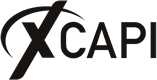Configuration
The XCAPI configuration tool offers an overview of the configured controllers, of the used licences and of the current trace status. Wizards simplify the installation of licences and the configuration of controllers to link in with your infrastructure.
The XCAPI configuration tool contains a large number of predefined settings for most of the telecommunication systems on the market. This saves installation and configuration time. Details can subsequently be changed at any time in the expert view.
Controller-specific settings for all fax-related topics, including the support of V.34, have been implemented in the XCAPI configuration.
The setting of the desired fax protocol is clearly summarized on one side in the expert view and you need to make settings for them only at this point.
It is possible to select whether XCAPI fax messages are transmitted via T.38 signaling or via G.711. Details can be changed anytime.